Customer Feedback Boards
Feedback boards are an ideal place to collect and store requests from users. You can collect feature requests, ideas, other feedback by creating as many boards as you need.
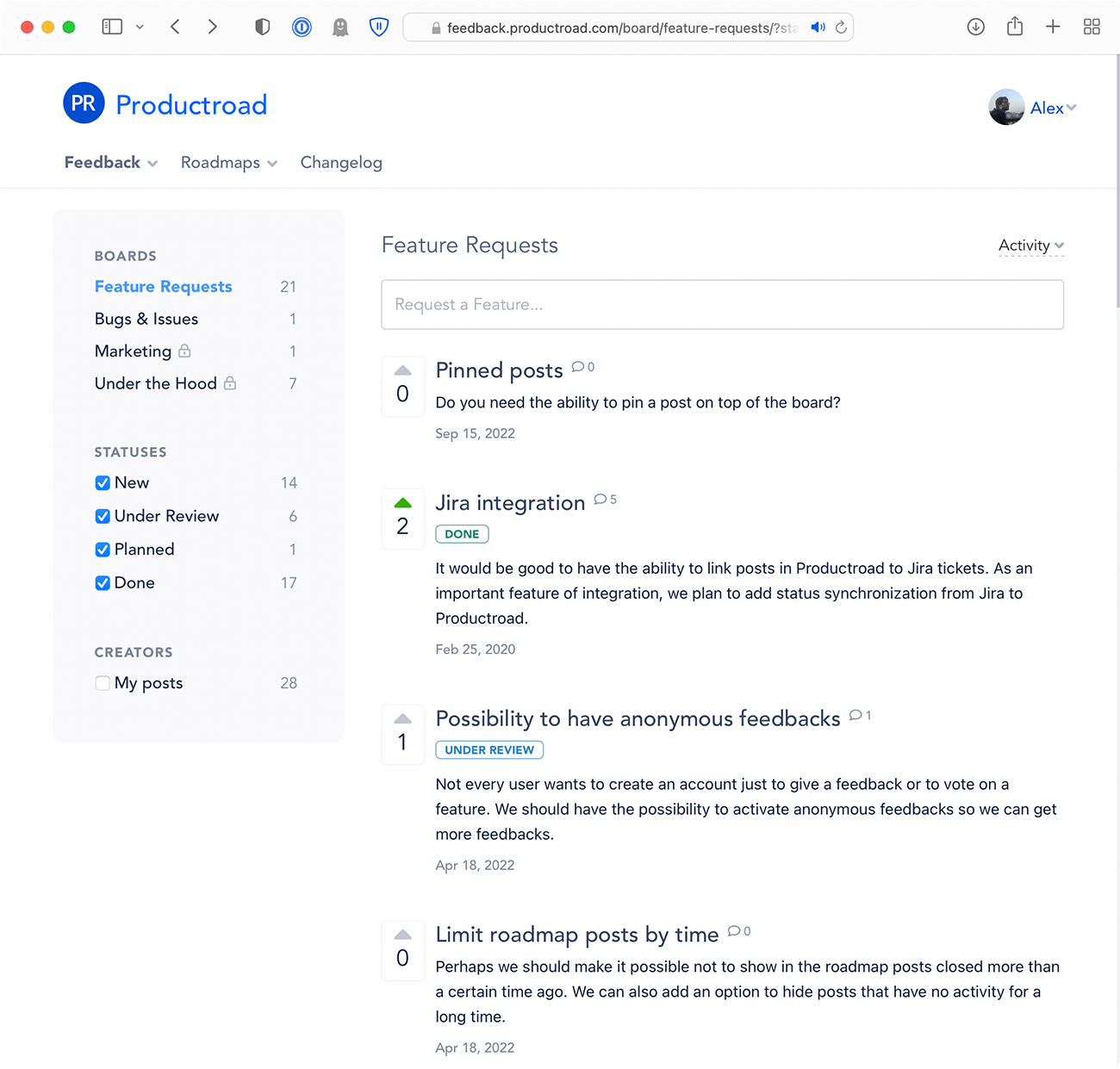
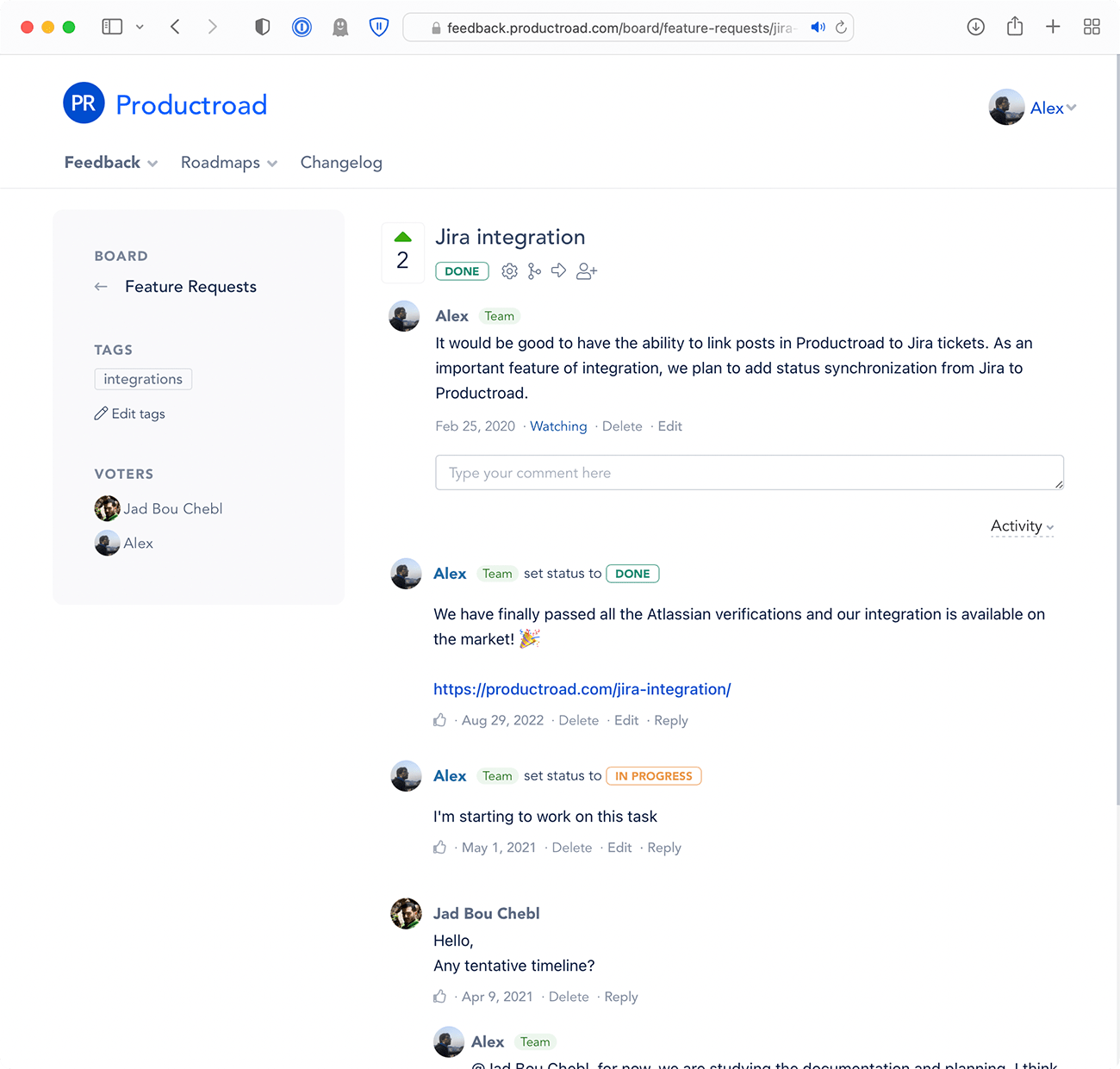
What is a feedback board?
Feedback boards are similar to normal forums where users can discuss your product, leave feedback and request features. However, feedback boards have a number of features useful for product management: they allow users to vote for desired features, assign owners to a feature, leave private comments available only to your team, and much more.
With these features, the product owner and the team know what to implement next and can build a product roadmap.
What makes feedback board different to comunity forums?
On the feedback boards, users can vote for features. In addition, there are many special features for user convenience: automatic search when new features are created, notification when status changes, sorting by most discussed or most demanded features.
Posts on the boards have special statuses that show the status of the user's request: pending, in progress, done. You can choose the name of these statuses yourself, and we can automatically inform all users who are interested in this feature if you change the status of the post.
What if I need separate feedback boards for customers and employees?
You can create both public and private feedback boards. You can also hide your account completely and make it accessible only to your team.
And you can also make boards available to different user groups, so, for example, your beta testers can leave feedback on a separate board.
How can I customize boards?
You can change the name of the boards, create custom statuses, change the colors of the buttons and their call to action.
You can also anonymize customers, only your team will see the full name of people who voted for features or left comments, and other users will see initials.
How many feedback portals can I have?
You can create as many boards as you want. We don't charge extra for this.
Why our feedback boards are better?
📝 Markdown
👩🦰 User Identification
🎭 Vote on Behalf
👨👩👧👦 User Segmentation
🏷️ Tags
😎 Internal Comments
🔐 Access Levels
📽️ Video Embedding
🔔 Notifications
Productroad helps you collect user feedback, prioritize it, make a roadmap of a project and inform customers via changelog about new cool features.